Incorporating themes of resolving agricultural challenges in Hokkaido into lessons, utilizing programming and STEAM learning tailored to local issues. Starting from basic programming drills using SPACEBLOCK, students engaged in hands-on creation using programming with LEDs and sensor modules, culminating in the prototype development of devices focusing on 'Addressing Regional Agricultural Challenges' and 'Utilizing Programs' themes.

Programming Learning Starts with Fun!
Do you think
programming is difficult?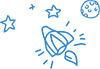

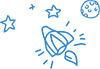

Programming learning has become more important,
mandatory programming education.
But even if I wanted to learn to program, there are so many different programming languages and grammars.I don't know where to start learning.
Many of you may be like that.
SPACEBLOCK can be
programmed like stacking blocks without learning a programming language or grammar, making it easy for anyone to develop a programming mindset as if it were a game.
Why don't you start programming with SPACEBLOCK?
Recommendated for

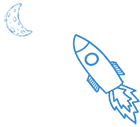

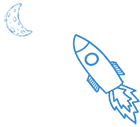

who want to learn programming
Preschoolers, students working adults, everyone
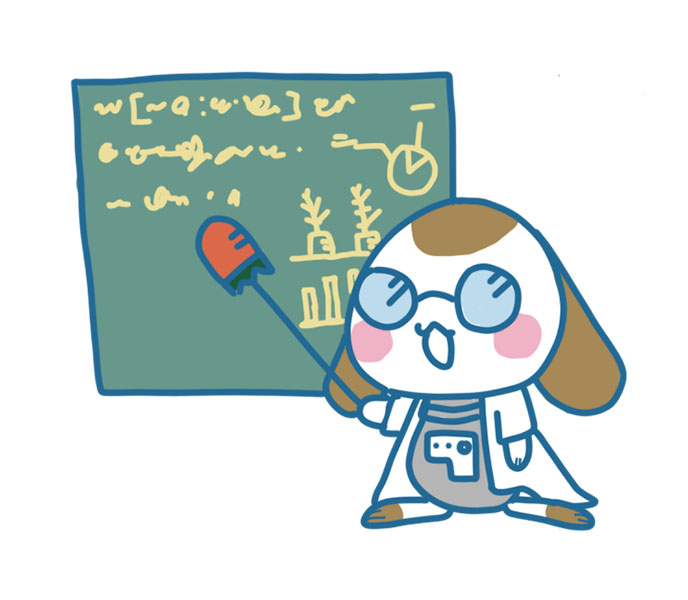
who want to teach programming
Teachers, school administrators, programming classes, recurrent education, etc.
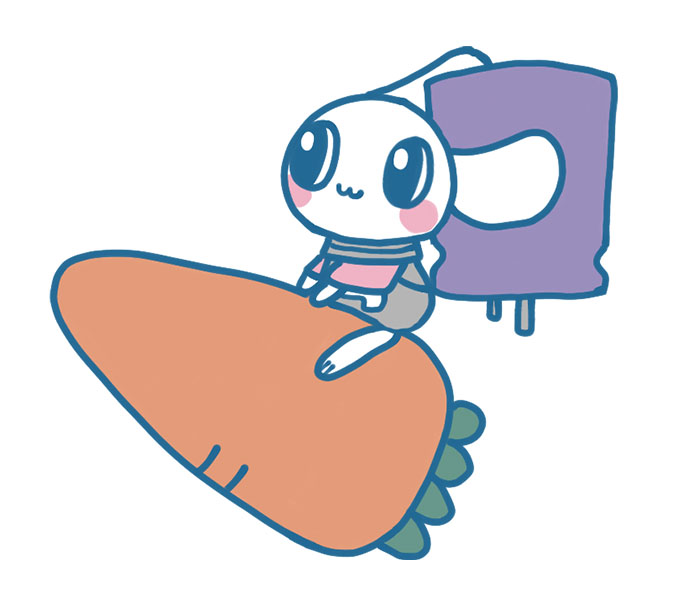
who want to experience and utilize manufacturing and IoT
Home, free research, office, events, agriculture, etc.
Why don't you register as a user and experience programming first?
Programming Drills" and "Typing" are available free of charge.
Easy to learn programming,
even for beginners!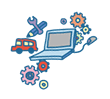

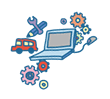

All you need is a browser!
You can start learning programming for free.
Please use Google Chrome (Windows/macOS) or the latest version of Microsoft Edge.
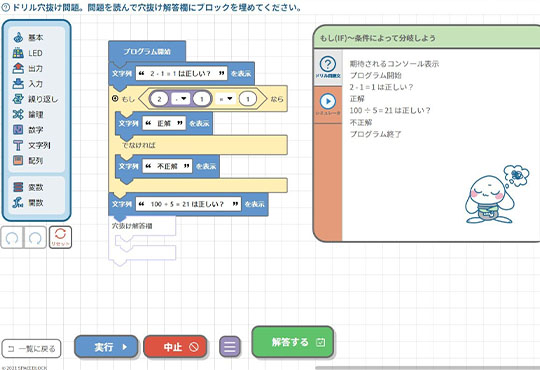
workbook for beginners
to learn step by step
Programming courses are available to match your programming skills, so even beginners can learn programming step by step.
Intuitive visual programming makes it easy for anyone to start programming, and badges and certificates of completion are issued upon completion of workbook, making learning programming like a game.
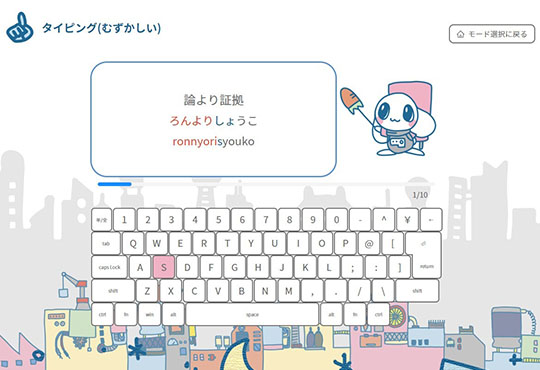
Let's get used to computers first:
Keyboard Typing
Typing games allow you to become familiar with computers while having fun.
By learning how to type Japanese romaji, you will learn the basics of typing not only Japanese, but also English and programming codes, and you will be able to use the computer for document creation and programming.
3 easy steps to start SPACEBLOCK

No installation required! Simply register with your email address.You can also register with your SNS account such as Google or LINE.
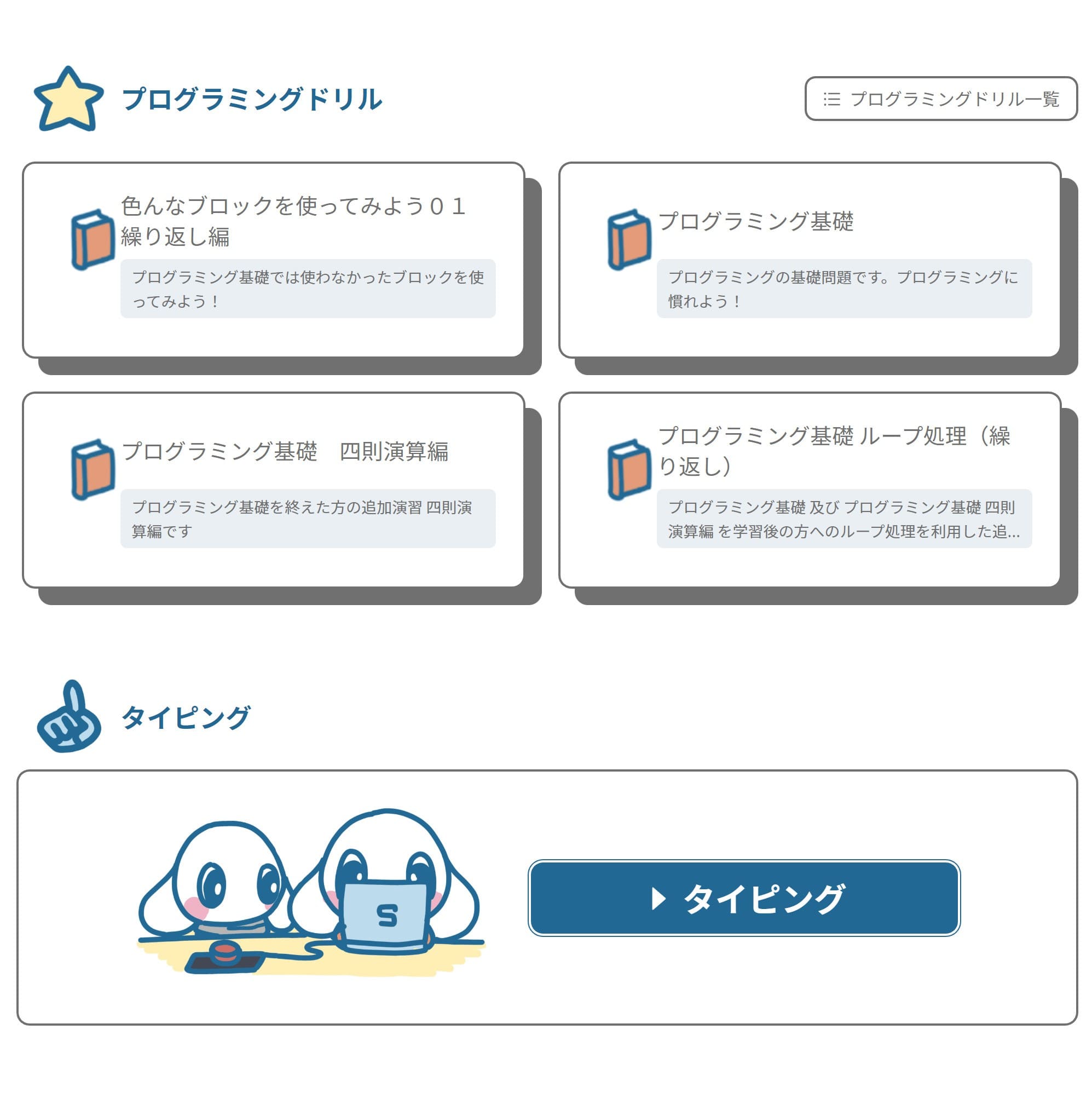
Select a programming drill course or a typing course!You can learn programming step by step according to your skills.
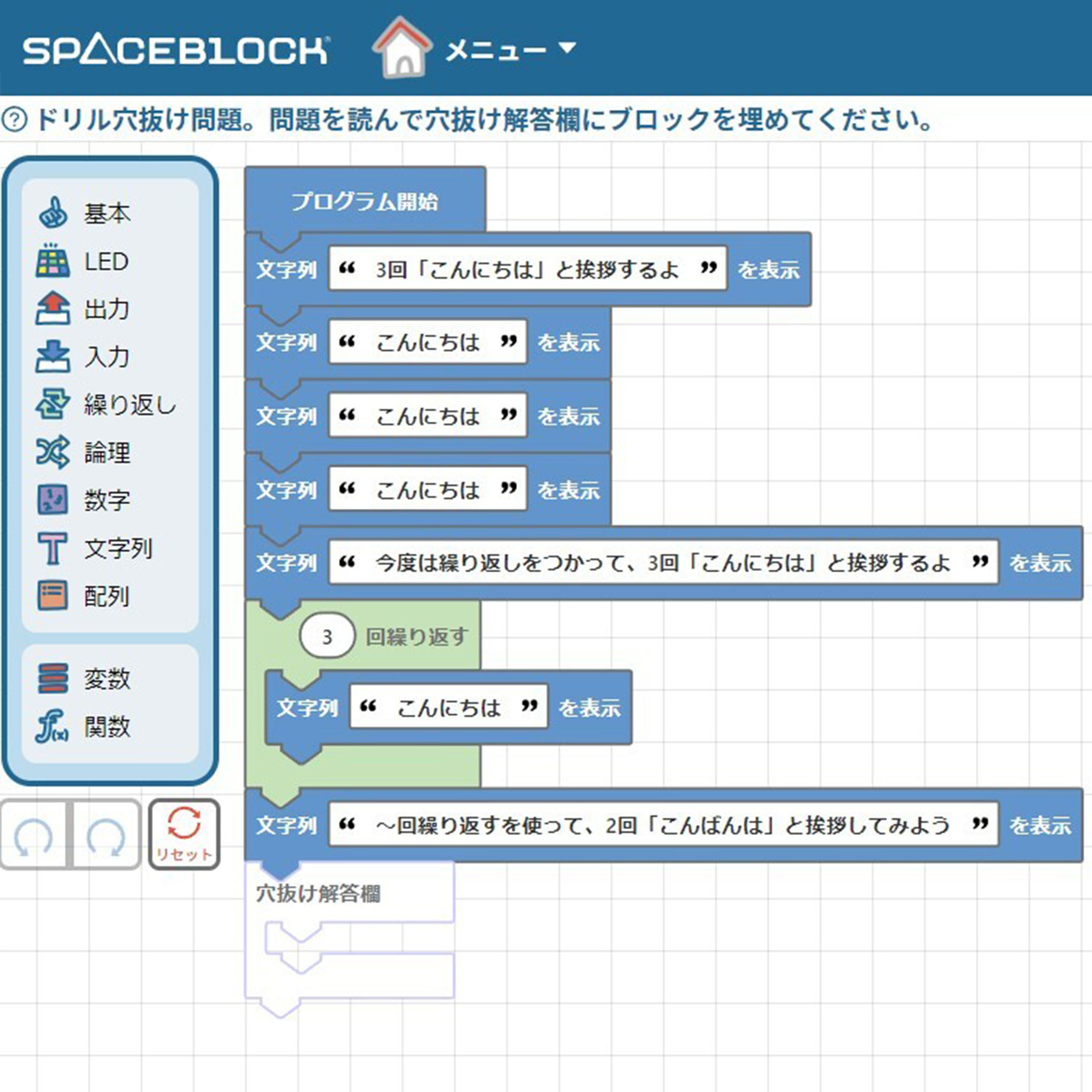
Programming like stacking blocks!Anyone can easily develop a programming mindset like a game.
SPACEBLOCK
Case Study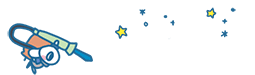

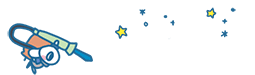

Addressing Regional Agricultural Challenges and Utilizing Programs
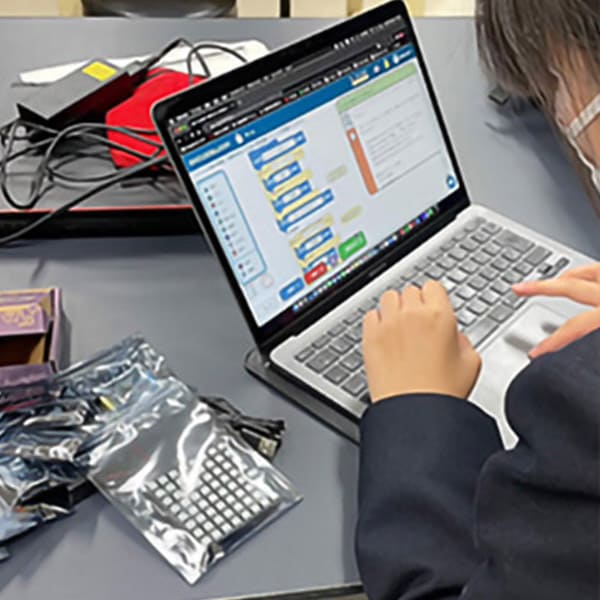
Club Activities in Kagawa Prefecture Elementary School (Computer Club)

Using SPACEBLOCK, students imagined situations of being trapped during disasters with a focus on disaster prevention, creating devices to signal SOS using LEDs. They worked on this project, providing advice to each other on noticeable colors and ways to illuminate. Additionally, as a learning opportunity to address the issue of wanting to brighten the atmosphere of schools affected by COVID-19, they created illuminations. This was showcased during the graduation exhibition for all sixth-grade students, enhancing the celebratory mood.
Light Programming Classes Using SPACEBLOCK

At the new building of the Ministry of Education, Culture, Sports, Science and Technology's Information Plaza on the 2nd floor entrance, a special exhibition of the 'Shikoku University Blue2@Tokushima Project' was held, featuring the activities and research of the T-LAP project, with SPACEBLOCK® showcased. This special exhibition recognized the activities and research of the Shikoku University research branding projects 'SUBARU', focusing on two blues of Tokushima Prefecture, namely 'indigo' and 'LED', and the Tokushima Light and Art Education Talent Development Project (T-LAP).
SPACEBLOCK were selected as the only exploratory learning support grant and EdTech introduction grant recipient in Shikoku as an exploratory learning and EdTech tool by the Ministry of Economy, Trade and Industry. In addition to the introduction cases introduced, they are widely used in school classes, cram schools, events, exhibitions, and more.
Q&A



