How to Use Touchpad Module

This is a touchpad that can be touched with fingers. It can be used as a controller.
About the Module

It is an electrostatic capacity type touch sensor that detects the touch position from the slight change in electrostatic capacity between the finger and the touch panel. SPACEBLOCK communicates via I2C using two signal lines, SDA and SCL.
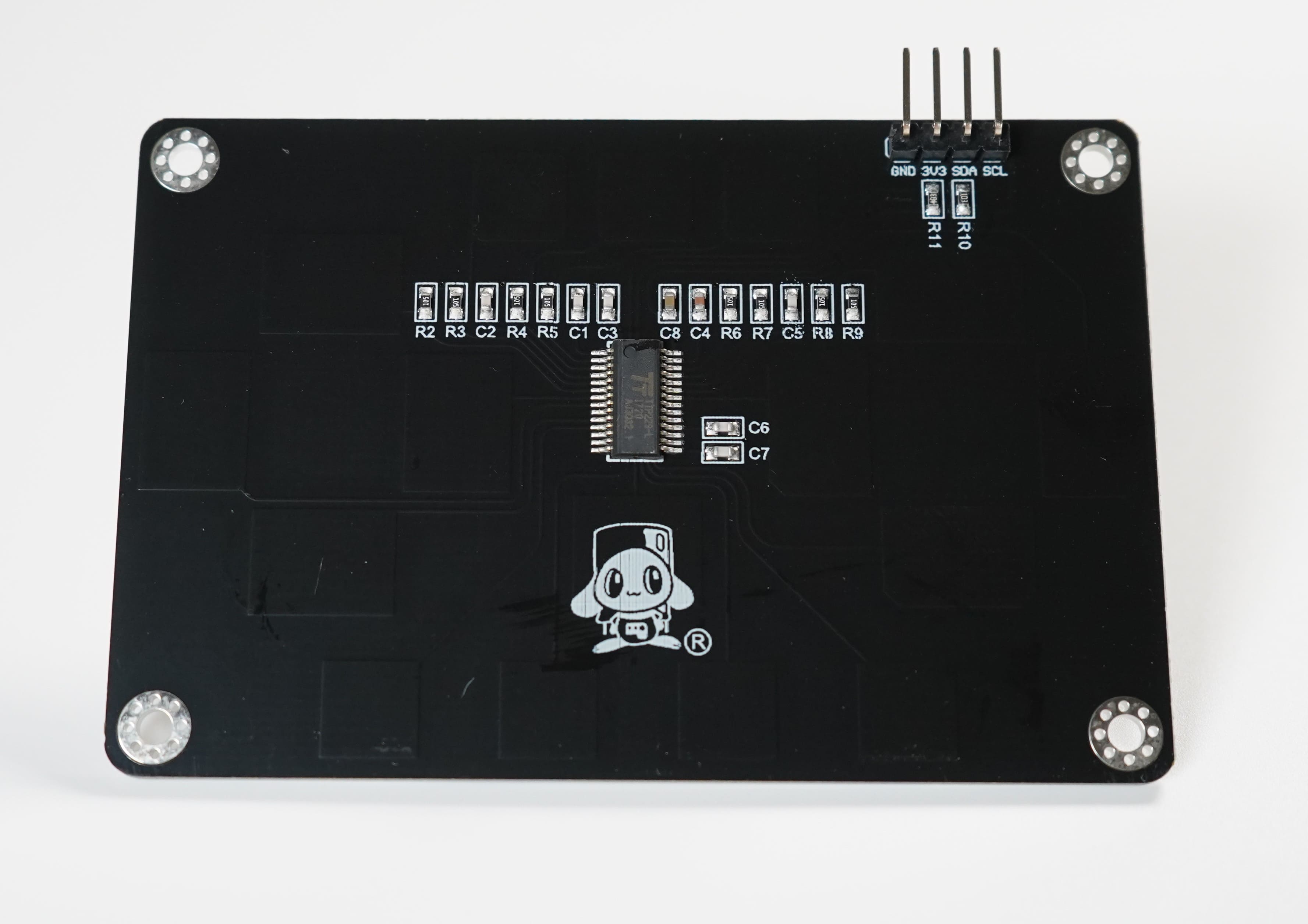
※ There is also a sensor detection on the back of the touchpad, so please be careful not to touch the sensor position when attaching it to objects using screw holes, holding it so as not to touch the back, etc.
About I2C
I2C communicates using two signal lines, SDA and SCL. SDA stands for Serial Data and is the signal line for data. SCL stands for Serial Clock and is the signal line for the clock.
Specifications
| Voltage | 3.3V |
|---|---|
| Communication Method | I2C |
| Size | 87 x 62 (mm) |
Setup
Connect the touchpad module and the SPACEBLOCK microcontroller board using jumper wires (male-female) as follows.
- SCL pin of the touchpad module and the touchpad-compatible pin of SPACEBLOCK
- SDA pin of the touchpad module and the touchpad-compatible pin of SPACEBLOCK
- GND pin of the touchpad module and GND of SPACEBLOCK
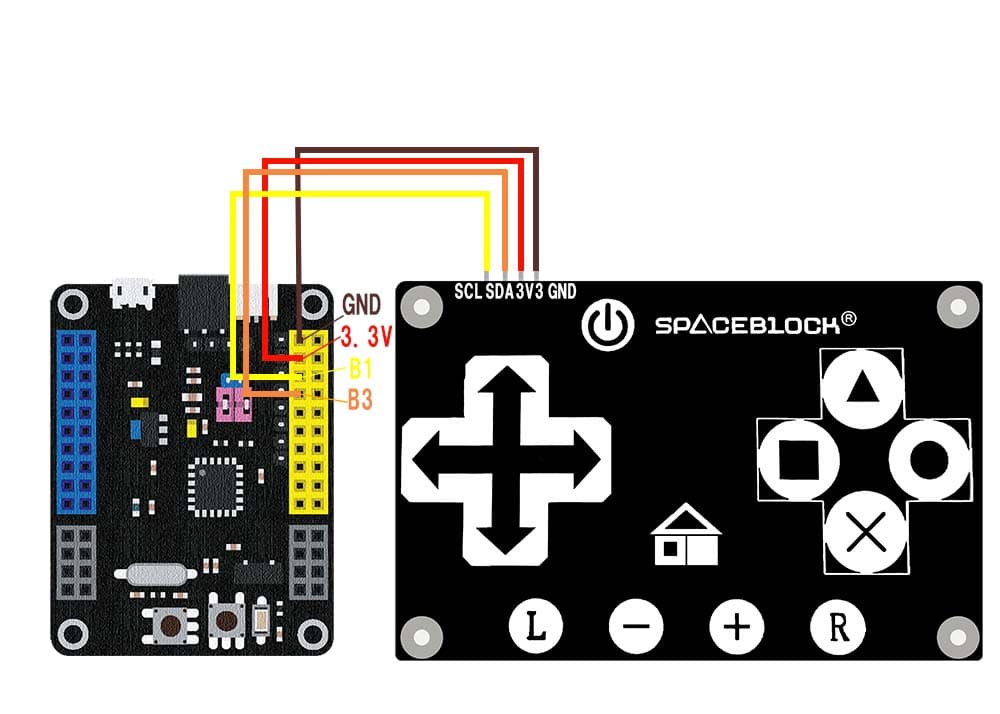
* The image shows a diagram where the signal lines are connected to pins B1 and B3. The touchpad-compatible pins are combinations of B1 and B3, or B0 and B2.
* 3.3V and GND can also be inserted into the pins with the same notation on the SPACEBLOCK microcontroller board.
How to Use
When touching the pad with a finger, it returns High (true).
If the pad is not touched, it returns Low (false).
You can retrieve values from the touchpad module using blocks in the 'Input' category of the project.
For detailed usage of the blocks, click here
Touch the touchpad
