How to Use 8x8 RGB LED Matrix Panel
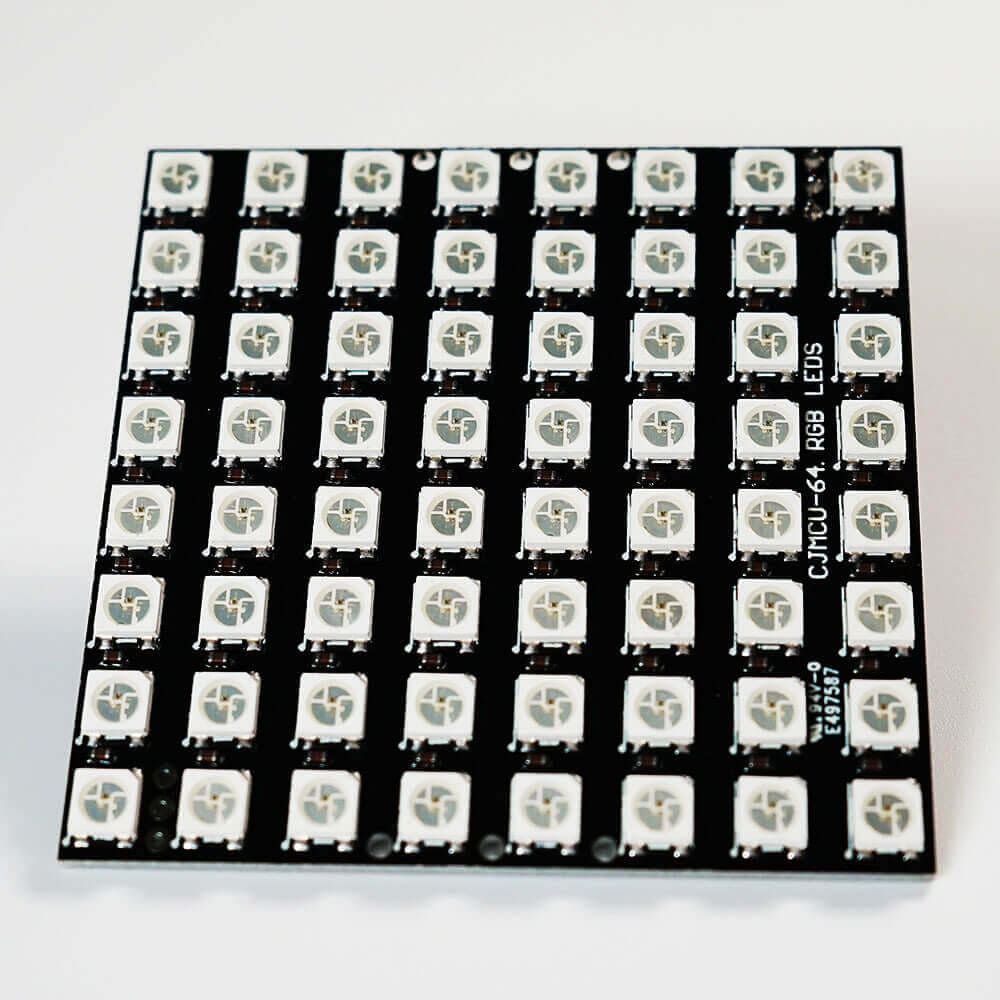
It is a 64 full-color LEDs that can express rich expressions.
You can experience light art such as drawing pictures by lighting LEDs and animating with light.
Specifications
| Number of LEDs | 64 |
|---|---|
| Voltage | 5V |
| Size | 66 x 66 (mm) |
Setup
When connecting directly to SPACEBLOCK microcontroller board
When inserted into the sideways pin socket on the SPACEBLOCK microcontroller board, you can use the LED matrix panel in a standing position.
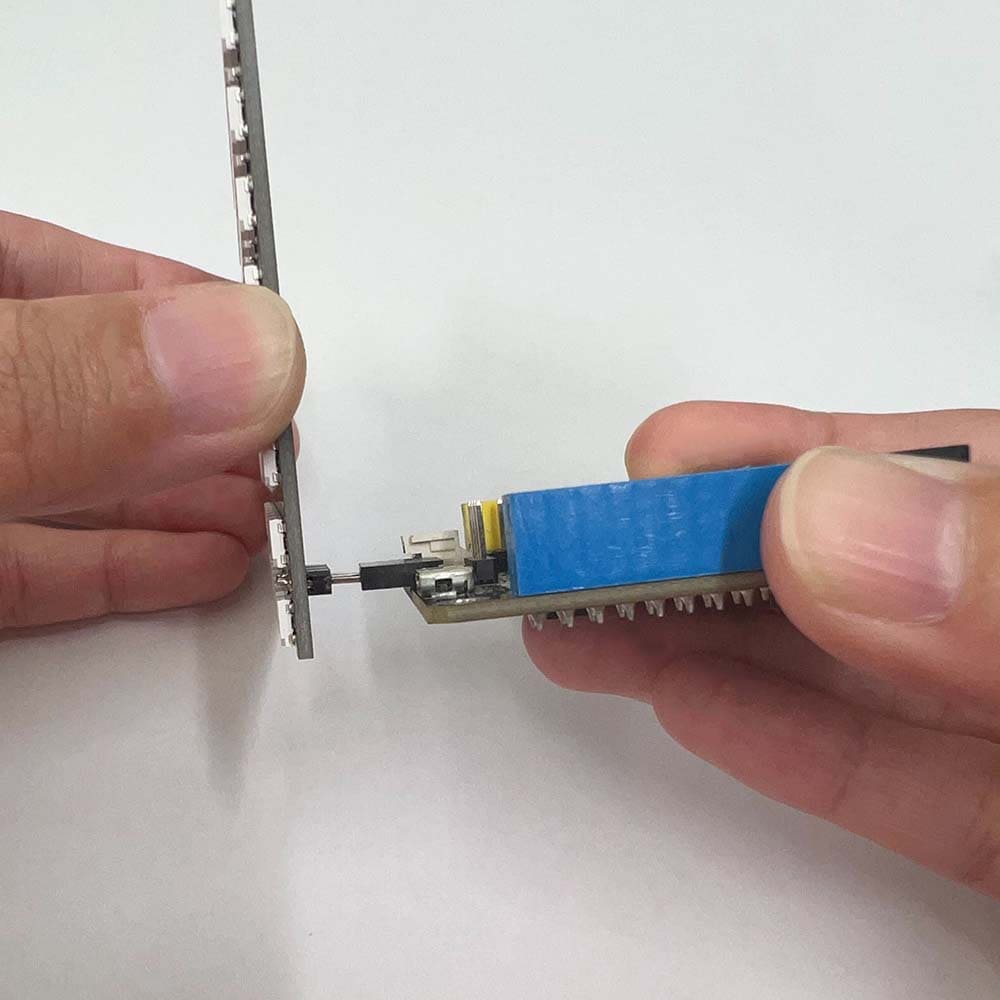
* When connecting the SPACEBLOCK microcontroller board and the LED matrix panel, please hold the microcontroller board itself without lifting only the LED matrix panel.
When connecting with jumper wires
Connect the 8x8 RGB LED matrix panel and the SPACEBLOCK microcontroller board using jumper wires (male-female) as follows.
- DIN pin of the LED matrix panel and the LED block-compatible pin of SPACEBLOCK
- GND pin of the LED matrix panel and GND of SPACEBLOCK
- +5V pin of the LED matrix panel and 5V of SPACEBLOCK
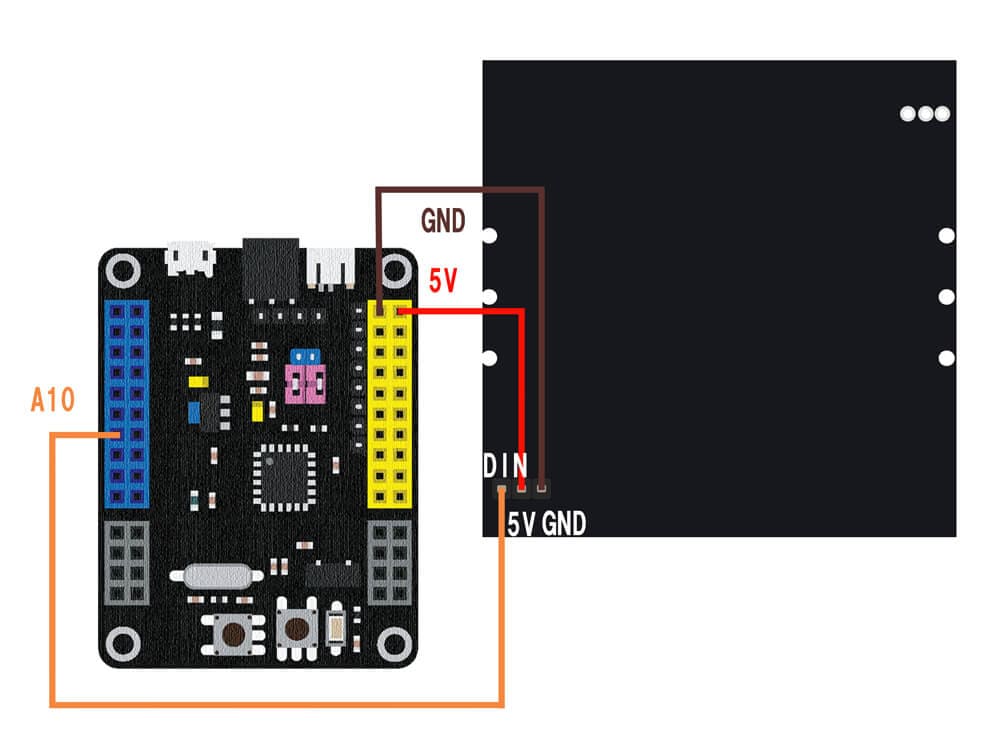
* The image shows a diagram where the signal line is connected to pin A10. LED block-compatible pins are A0, A10, B0, and B10.
* 5V and GND can also be inserted into the pins with the same notation on the SPACEBLOCK microcontroller board.
How to Use
You can turn LEDs on and off by specifying color and lighting position with blocks.
You can use the LED matrix panel with blocks in the 'LED' category of the project.
For detailed usage of the blocks, click here
Light up LEDs with specified picturesTurn LEDs on and off at specified coordinates
Start or stop animations

