How to Use 360° Continuous Rotation Servo Motor

You can continuously rotate the motor at a specified speed and direction (clockwise or counterclockwise). It can be used for robots that move forward and backward, among other applications. The brown wire is GND, the red wire is the power supply's +, and the orange wire is the signal wire.
About the Module
You can rotate the red circle part in the photo. You can adjust the rotation direction and speed according to the signal.

About the Included Mount
You can attach the included servo horn (white mounting part) to the rotation axis of the 360° Continuous Rotation Servo Motor.

Specifications
| Voltage | 5V |
|---|---|
| Control Pulse | 500~2500μsec |
| Torque | 1.5kgf・cm |
| Operating Speed | 0.09 sec / 60° |
| Temperature Range | -17~55℃ |
| Size | 23 x 13 x 30 (mm) |
| Weight | 9g |
Connection
Connect the 360° Continuous Rotation Servo Motor to the SPACEBLOCK microcontroller board using jumper wires (male-male) as follows:
- Connect the orange wire of the servo motor to the PWM compatible pin of SPACEBLOCK
- Connect the brown wire of the servo motor to the GND pin of SPACEBLOCK
- Connect the red wire of the servo motor to the 5V pin of SPACEBLOCK
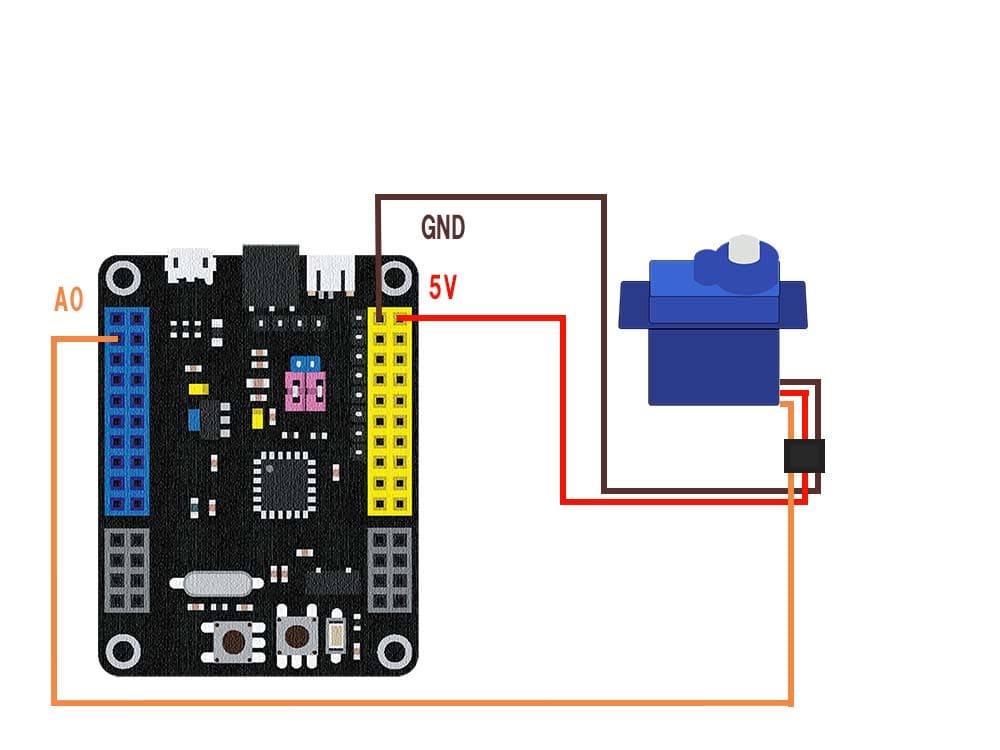
※The image shows the signal line connected to pin A0. PWM compatible pins are A0, B0, A10, B8.
※5V and GND can also be inserted into the pins with the same notation on the SPACEBLOCK microcontroller board.
Usage
You can command the rotation direction and speed of the 360° Continuous Rotation Servo Motor using blocks. You can use the dedicated blocks in the 'Output' category > 'Servo Motor' in the project.
For detailed usage of the blocks, click here
Rotate the servo at ~% speed
