How to Use microSD Card
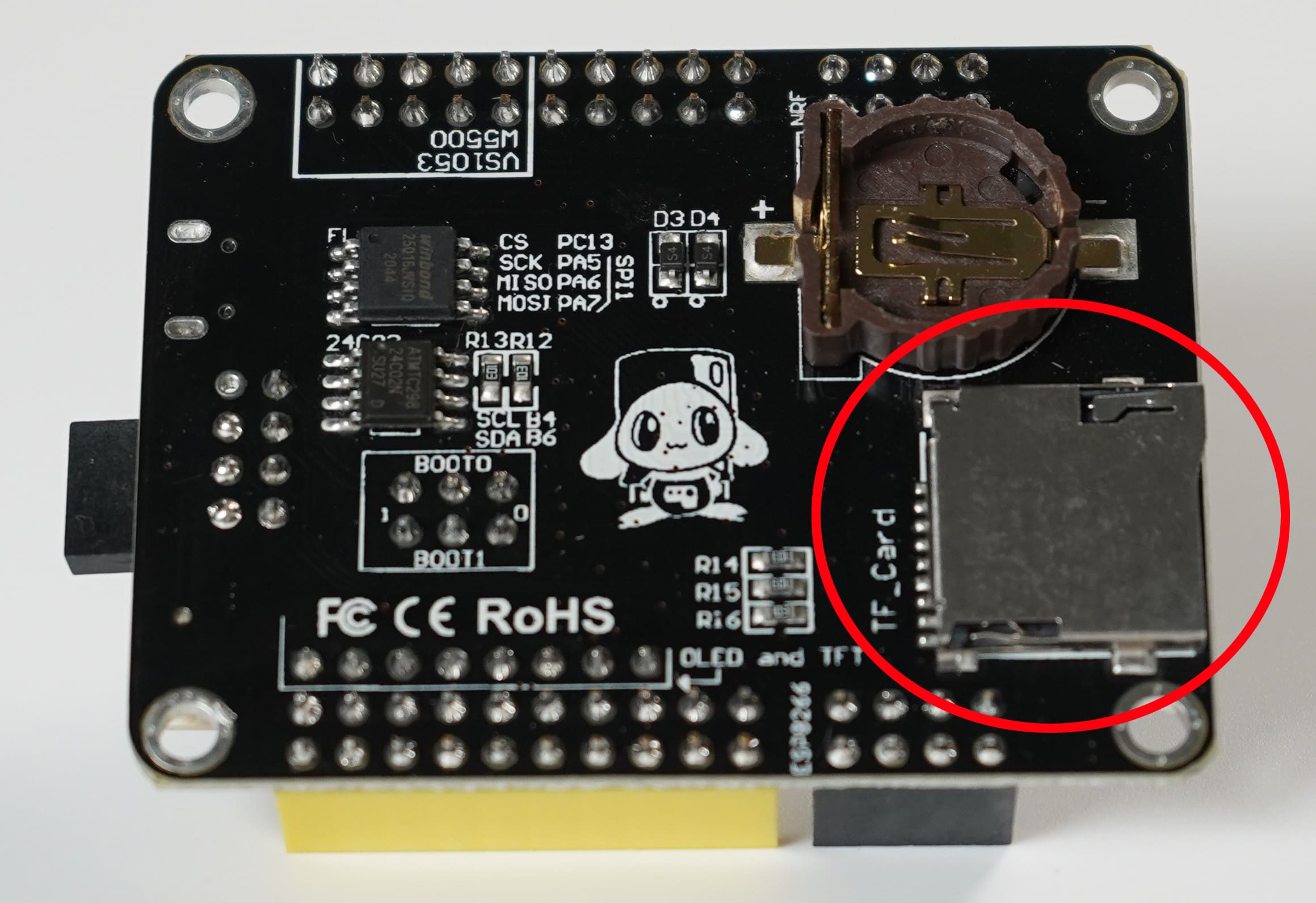
The SPACEBLOCK microcontroller board can accommodate a microSD card.
About microSD
By attaching a microSD card to the SPACEBLOCK microcontroller board, you can write values acquired from sensors and other data to the microSD card.
Specifications
Compatible with microSD and microSDHC cards.
The supported file system is FAT32.
When formatting an SD card for use with SPACEBLOCK, please select FAT32.
(On macOS, select MS-DOS (FAT)).
Installation
/Removal
Installation
There is a microSD card reader on the back of the SPACEBLOCK. Insert the card with the contacts facing the front of the SPACEBLOCK, and push it in until it clicks.
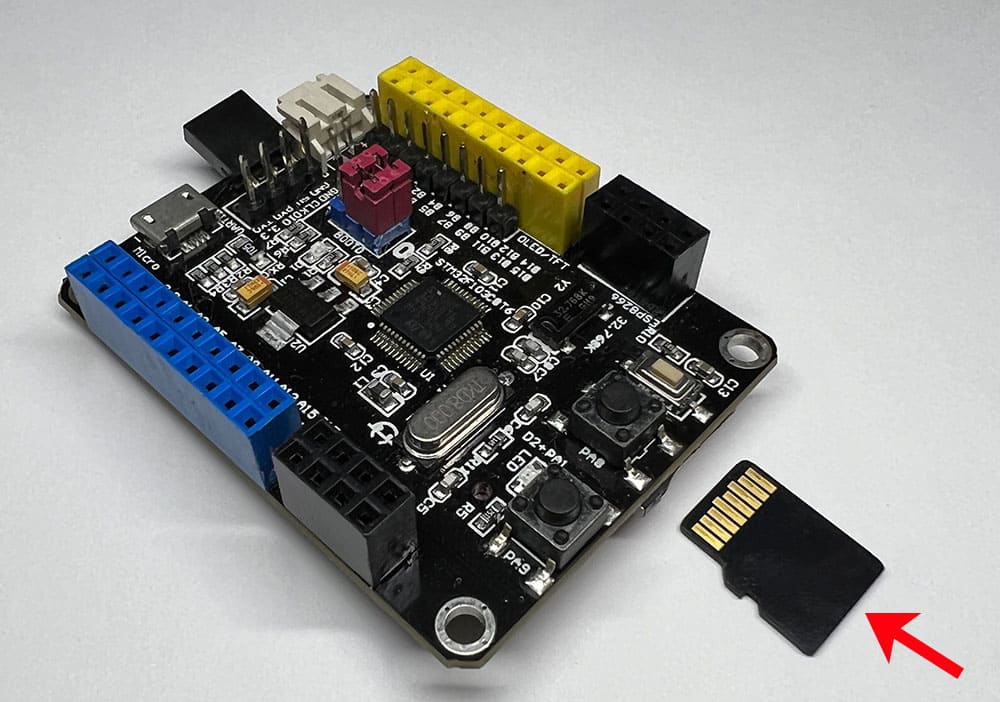
Removal
Press lightly on the microSD card and then release it. Pull out the microSD card straight.
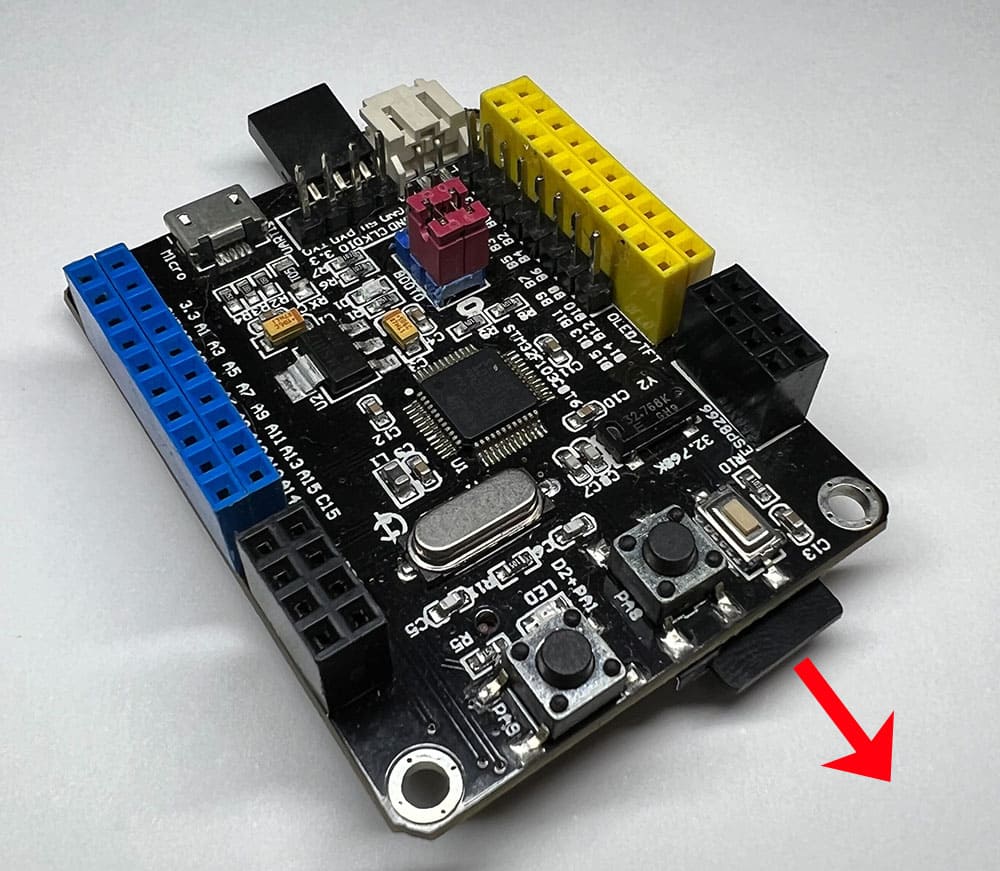
Usage
You can input data to the microSD card using the block under the 'microSD card' in the 'Basic' category of your project.
For detailed usage of the block, click here.
Write to the file ~.txt on the microSD.
